This afternoon, I had the pleasure of talking with the PGG doctoral students about life as a faculty member and how I approach the design of my courses. In this post, I thought I’d capture some of the ideas we discussed about my overall approach to teaching.
My teaching philosophy is largely a product of my own learning and research experience. I believe students should be encouraged to think—and approach problems—in an integrative and transdisciplinary manner. I believe that teaching innovation occurs through a process of creative destruction, where new ideas and ways of learning continually challenge, replace, or enhance the old. The challenge, though, is knowing when something is working and why. Thus, evaluating how I can improve my teaching and mentoring of students is a central part of my philosophy.
In 2013, I was invited to become a Google Glass Explorer, which had a profound impact on how I approach my teaching and interact with students. Prior to Glass, my engagement with students was structured, perhaps ‘constrained,’ by the VT Scholar [course management] system and by my scheduled class time with students. I believe the ability to ‘recycle’ my courses in Scholar had the effect of dampening my enthusiasm to radically revise each course. I became aware of this after making the transition to delivering all of my courses using various combinations of VT Google Apps. The ease at which an entire course can be created in Google Drive and changed while in progress is liberating. Students can also take control of the course platform and share information either via a public or private Google+ Community or in a shared Google Drive folder. This process enables students to take ownership of their learning and become teachers in the process. This enables me to focus less on identifying and mastering content, and more on helping students interpret and locate new information, ideas, and theories in their own learning frameworks or value systems.
I now build each of my courses around a shared Google Drive folder and a public or private Google+ Community. I’d recommend using a private community so that links to course-related Apps can be embedded in the community (see the top right corner of the image below). All assignments are managed via Google Classroom. Course communication happens primarily in a Google+ Community or via messages I send from my Google+ account to a Google Circle created for each course. [Note to Google – it would be useful if I could also send these message directly from my VT gmail account.] The Google Circles are important since they enable me to quickly identify specific students when in YouTube so I can send them private assignment-feedback videos. Whereas I used to record these videos using Google Glass, I recently made the transition to Snagit, which enables me to capture my computer screen while providing audio feedback on a student’s assignment. After recording a video (1 to 5 minutes in length), I directly upload it to YouTube from Snagit, making sure the video has a clear label and is set to ‘private.’ From YouTube, I privately share the feedback video with each student. After viewing the video, students are able to send me private comments on my feedback (in Google+/YouTube), which creates a two way dialogue rather than a one way conveyance of information. Since January 2014, I have recorded well over 100 assignment-feedback videos that have been sent to students in six different courses. I am currently working with Mary English to evaluate the impact of this feedback and we plan to publish the results of this research later this year.
A benefit of the Google Apps platform is that it enables the sharing of information from any device at any time of day. I believe learning can occur at any moment, such as when riding the bus or a bike, taking a walk, or even sitting in one of my colleague’s classes! Having a platform that enables students to engage from wherever they are is important. The Google+ community is the medium where students can link the theories/ideas we discuss in the classroom to real-world events. This process deepens their understanding of the material and may result in better long-term retention due to the networked nature of the conversation and information.
As should be evident from the above description, the suite of Google Apps I’m using has ‘freed’ my approach to teaching that is now more fluid and flexible. However, now that I have complete control over my courses, I also need to manage the enrolment/disenrollment of students from each course. While this process can be a little challenging, once the Apps have been mastered the process is relatively straightforward. The autonomy of the platform has enabled me to explore the idea of letting students be a lifelong member of a course, which I am trying in my sustainability class. My hope is that as students progress through their professional careers, they will re-engage with the course when they have something to contribute or if they want to refresh or update their knowledge. This approach to delivering a course could advance a learning model that is truly lifelong.
In summary, my experience with using Google Apps has led to one significant realization. The systems we use to support our teaching can either enable or inhibit innovation in teaching. Those systems that can be easily integrated and adapted are likely to survive, whereas those that constrain creatively are likely to stifle innovation in teaching. While Google Apps are not perfect, their flexibility and ease of use means that it is more difficult to become locked-in to a system or way of delivering a course. I have full autonomy over how I administer, structure, and approach my courses, which I believe is the key to teaching innovation.

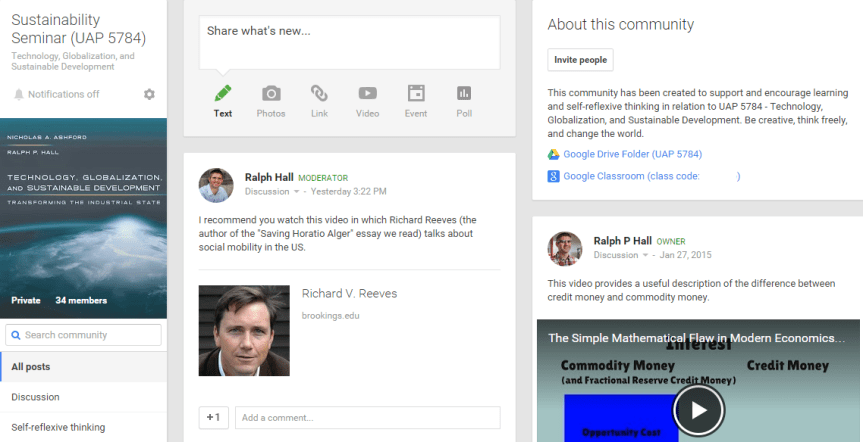
One thought on “Innovation in Teaching Using Google Apps”